Overview
This course will provide you with the knowledge and skills to write DAX expressions to aid the development of models within Power BI Desktop.
Target audience
- Anyone who will be creating Power BI Desktop models.
- The course is aimed at both non-technical 'power users' and IT Professionals who will be creating models.
Prerequisites
Delegates attending this course should have a thorough knowledge of Power BI Desktop. This can be gained by attending QAPBIDESK or QAPBIDT3.
Virtual Classroom
For learners attending remotely via any virtual classroom, an additional screen is required for this course to work through remote desktop labs and view training information. A remote Desktop will be provided using GoToMyPC or LearnOnDemand.
The additional screen must have a minimum screen size of 19 inch and minimum resolution of 1280x1024, with the vertical resolution (1024) being the most critical.
If you have questions,contact our Virtual team.
Outline
Module 1: Overview
This module provides essential background information on the use of DAX within Microsoft products. The module outlines the uses of DAX within the Power BI model for calculating columns, measures and tables
Lab :
- Installing Power BI Desktop
- Reviewing the existing model
Module 2: Basics and Aggregations
This module shows how to create basic calculations for columns and measures using DAX. The functions used in the module include SUMX, DISTINCTCOUNT, DIVIDE, CALCULATE, SUMMARIZE. VAR and RETURN are also used.
Lab :
- Creating calculated columns
- Creating measures
Module 3: Working with dates and times
This module describes how to create a date / calendar table and the uses that table to create time intelligence calculations. The functions used in the module include CALENDAR, CALENDARAUTO, YEAR, MONTH, FORMAT, DATEDIFF, DATEADD, SAMEPERIODLASTYEAR, PARALLELPERIOD, ADDCOLUMNS, TOTALYTD, and DATESINPERIOD.
Lab A:
- Creates a date / calendar table using DAX
Lab B:
- Calculates delays of sales
- Calculates percentage delays over all orders
- Calculates year to date and year-on-year metrics
- Calculates period-based metrics (average for last 3 months)
Module 4: Relational
This module describes how to use relational functions. The functions used in this module include RELATED, RELATEDTABLE, USERELATIONSHIP and LOOKUPVALUE.
Lab :
- Calculate costings using related tables
- Enhance an existing table with total sales and then adding sales ranges
- Show sales by delivery date using USERELATIONSHIP
Module 5: Filtering
This module describes how to use various filtering functions to add intelligence to the measures within the Power BI Desktop model. The functions used in this module include ALL, ALLEXCEPT, ALLSELECTED, FILTER, HASONEVALUE, VALUES, SELECTEDVALUES, and ISFILTERED.
Lab :
- Calculate percentage of all time for sales
- Calculate percentage within a group
- Calculate percentage of selected items
Module 6: Ranking and Positional
This module describes how to TOPN and RANKX to calculate and present positional information.
Lab :
- Calculate a Reseller rank for 2019
- Calculate a Reseller for all time
- Calculate a regional ranking for Resellers
- Calculate and implement a dynamic TOPN with slicers
Module 7: Parent and Child
This module describes how to navigate and present a tree-structures parent and child table using Power BI Desktop and DAX. The module uses PATH, PATHITEM, PATHCONTAINS, PATHLENGTH and LOOKUPVALUE.
Lab :
- Calculate the number of direct reports for each member of staff
- Calculate the sales staff path
- Add levels within the sales hierarchy
- Add logic to hide or show levels within the hierarchy
Power BI course selector infographic
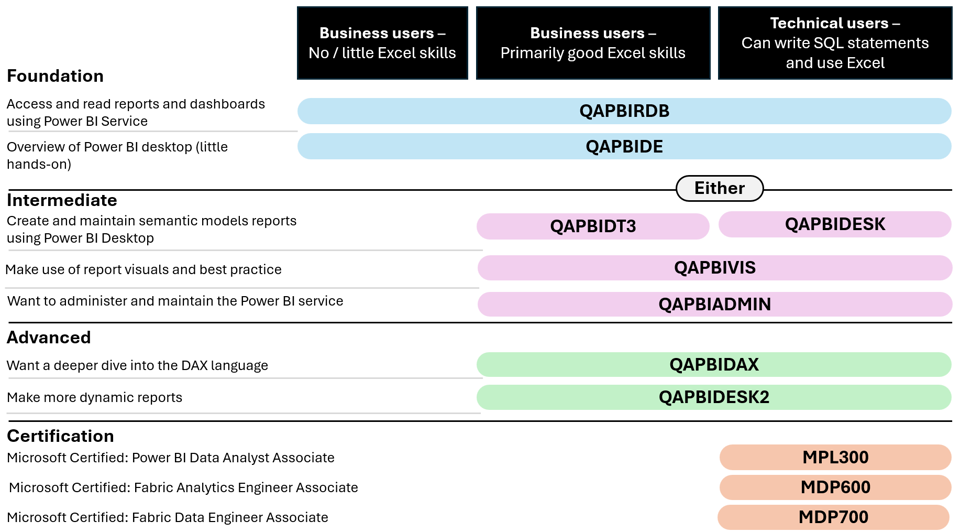
| Course code | Course title |
| QAPBIRDB | Microsoft Power BI Reports and Dashboards for Business Users |
| QAPBIDE | Microsoft Power BI Desktop Essentials |
| QAPBIDT3 | Power BI Desktop for Business Users |
| QAPBIDESK | Power BI Desktop for Technical Users |
| QAPBIDESK2 | Power BI Desktop Intermediate |
| QAPBIVIS | Power BI Data Visualisation |
| QAPBIDAX | Using DAX in Power BI |
| MPL300 | Microsoft Power BI Data Analyst |
| MDP600 | Microsoft Fabric Analytics Engineer |

Frequently asked questions
How can I create an account on myQA.com?
There are a number of ways to create an account. If you are a self-funder, simply select the "Create account" option on the login page.
If you have been booked onto a course by your company, you will receive a confirmation email. From this email, select "Sign into myQA" and you will be taken to the "Create account" page. Complete all of the details and select "Create account".
If you have the booking number you can also go here and select the "I have a booking number" option. Enter the booking reference and your surname. If the details match, you will be taken to the "Create account" page from where you can enter your details and confirm your account.
Find more answers to frequently asked questions in our FAQs: Bookings & Cancellations page.
How do QA’s virtual classroom courses work?
Our virtual classroom courses allow you to access award-winning classroom training, without leaving your home or office. Our learning professionals are specially trained on how to interact with remote attendees and our remote labs ensure all participants can take part in hands-on exercises wherever they are.
We use the WebEx video conferencing platform by Cisco. Before you book, check that you meet the WebEx system requirements and run a test meeting to ensure the software is compatible with your firewall settings. If it doesn’t work, try adjusting your settings or contact your IT department about permitting the website.
How do QA’s online courses work?
QA online courses, also commonly known as distance learning courses or elearning courses, take the form of interactive software designed for individual learning, but you will also have access to full support from our subject-matter experts for the duration of your course. When you book a QA online learning course you will receive immediate access to it through our e-learning platform and you can start to learn straight away, from any compatible device. Access to the online learning platform is valid for one year from the booking date.
All courses are built around case studies and presented in an engaging format, which includes storytelling elements, video, audio and humour. Every case study is supported by sample documents and a collection of Knowledge Nuggets that provide more in-depth detail on the wider processes.
When will I receive my joining instructions?
Joining instructions for QA courses are sent two weeks prior to the course start date, or immediately if the booking is confirmed within this timeframe. For course bookings made via QA but delivered by a third-party supplier, joining instructions are sent to attendees prior to the training course, but timescales vary depending on each supplier’s terms. Read more FAQs.
When will I receive my certificate?
Certificates of Achievement are issued at the end the course, either as a hard copy or via email. Read more here.
