

Immersive Reader in One Note
Accessible learning
Immersive Reader, included in One Note Learning Tools, is a full screen reading experience to increase readability of content in OneNote documents.
Immersive reader provides tools that read text out loud, break it into syllables, and increase spacing between lines and letters.
PLEASE NOTE:
Learning Tools is an add-on that is not found in the basic version of OneNote. You need to download it for free from Microsoft Learning Tools
For OneNote 2013 or 2016, open OneNote, then select Learning Tools > Immersive Reader.
For OneNote for Windows 10, Mac, or iPad, open OneNote, then select View > Immersive Reader.
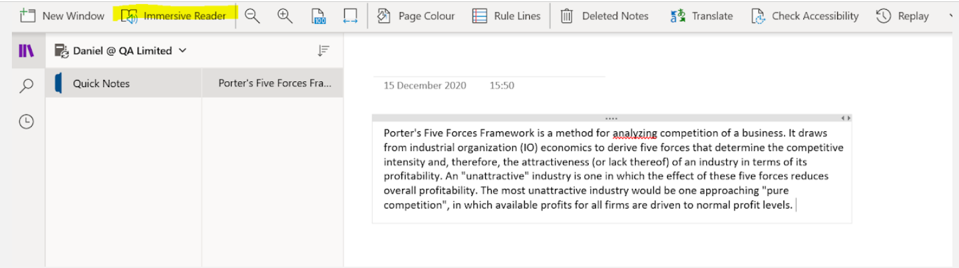
Adjust voice settings. Select the play button to listen.

Adjust text size, spacing, colors and more.

Adjust number of lines to improve visibility.

Back to Accessible learningAccessible learning
