
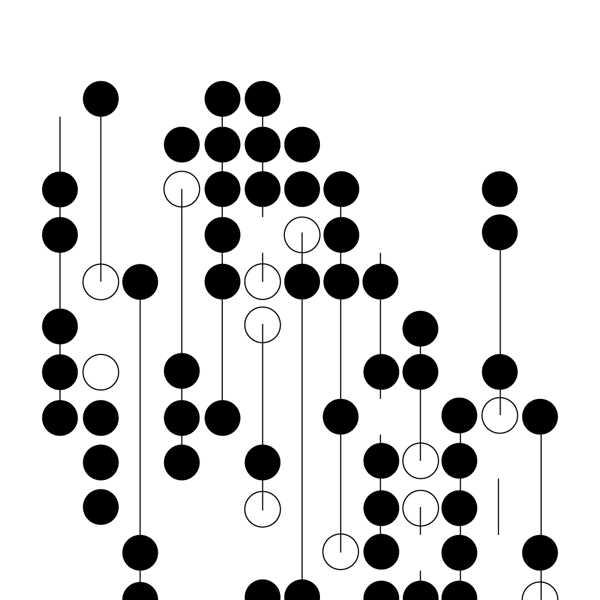
LitMaps
Literature mapping
LitMaps uses an algorithm of your choice to judge similarity between journal articles. You present it with one or more origin paper, and it creates a visual map of connected articles. You then choose from these suggestions to build your set of origin papers and generate different connected articles. LitMaps requires you to create an account, which can be either free or "pro". A free account allows you to maintain two graphs.
Using LitMaps is a cyclic process, as illustrated below.
Figure 1: LitMaps search cycle

Add Origin Paper(s)
You can add papers to your set of origin papers in two ways:
- Direct search
- Click on suggested papers
For your initial origin papers, you will need to carry out a direct search. To do this, click on "Add Articles".
Figure 2: LitMaps "Add Articles" button

You can search for the name of your chosen articles in the Semantic Scholar database and add them to your set of origin papers. Once you have added your first few papers, you will be able to generate a graph, like the illustration below. The dark-coloured circles are the set of origin papers, while the light ones are similar papers.
Figure 3: LitMaps graph in typical view

You can use a recommendation engine to grow the set of origin papers.
Select Recommendation Algorithm
LitMaps uses the "Explore Related Articles" button to recommend similar papers. This function uses one of three algorithms to suggest articles relevant to your research. You have three options:
- Top shared citations and references
- Common authorship patterns
- Similar abstract and title content
Generate Suggestions
Once you have selected your favoured recommendation algorithm, click on "Explore Related Articles" to recommend similar papers. This will generate a list of potentially related articles.
Browse Suggested Papers
You can use the graph to find papers (suitable for visual learners) and you can also scroll through papers presented in a list format. Once you identify papers that interest you, you can manually click on them in the graph or list form, adding them to your set of origin papers. Then you start the process over from the beginning, altering your recommendation algorithm, generating suggestions and browsing them.
View
LitMaps allows you to choose from a selection of views which represent the relationships between the papers in different ways:
- Standard
- Side-by-side
- Ring
- By Author
Figure 4: Ring view of LitMap graph

Advantages
- Inclusion of multiple origin papers allows for a more focused set of search results.
- Ability to choose different search algorithms.
- Ability to choose different graph presentations.
Disadvantages:
- At the time of writing, the DOI search function is unreliable and the Semantic Scholar Paper URL search function is not intuitive to use.
- Free users can only create two graphs at a time.
- Free users cannot filter search keywords.
