

Google Scholar guide
Research skills
What is Google Scholar?
Important: scholarly articles do not introduce and explain material, therefore starting researching a new subject with Google Scholar is not effective. Textbooks and similar sources would be a better choice if you are starting to study a new subject.
Google Scholar is probably the most popular search engine for scholarly content. It searches many publishers and institutional repositories (online archives) for:
- scholarly journal articles;
- conference papers; and
- patents.
It does not search for:
- market research, market data, statistics;
- trade (professional) publications;
- blogs written by researchers; or
- articles published in non-scholarly publications, even if they have been written by researchers, but intended for the general public.
Google Scholar is a search engine. It does not give access to publications behind paywalls. Increasingly more research is published via open access; Google Scholar will be able to find them. A "[PDF]" or similar link on the right side of the screen indicates that an article can be accessed for free. To do so, click the link.
Activity
Search for transformational leadership. How many results do you get?
Now take this phrase into speech marks ("transformational leadership") and search. How many results do you get? Why is there a difference in the number of results?
TIP: The phrases you do not want the search engine to break apart (e.g. stable expressions like “relationship marketing” or “corporate social responsibility”) can be put into speech marks to run a phrase search. Then, Google Scholar will not run separate searches for each word, but instead search only for the whole phrase inside the speech marks. This reduces the number of less relevant results.
Adding the word review may help you to find publications providing a critical overview (also called systematic review) of the research already carried out on a particular topic. See, for example, the search for "transformational leadership" review below:
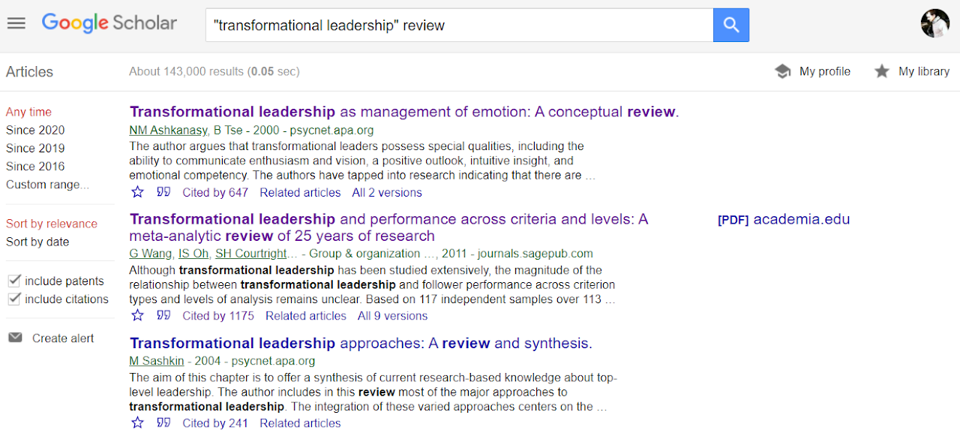
Navigating the results
The yellow labels on the illustration below indicate the different elements of a results page.

The "[PDF]" or similar link on the right side of the screen indicates that the article can be accessed for free. To do that, click the link.
The "Cited by" link will show more recent publications that used the current article as a source and acknowledged it in the reference list. Do you remember the citation chaining technique mentioned earlier? This is the same technique, but this time aiming for the publications citing the work, rather than the publications cited in the work.
TIP: Use a star icon to add relevant articles to your virtual shelf if you already have a Google account.
