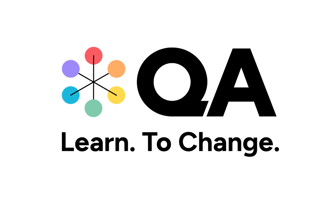Get in touch to see how we can
power your team’s growth

Scale. Simplify. Streamline.
Adopt Microsoft 365 Copilot at scale
As Microsoft’s leading training partner, we provide the skills to build change into your organisation, and get the most out of Microsoft 365 Copilot.

Effective adoption demands change

Implementation is not enough. True adoption demands change.
The advantages of Microsoft Copilot to your business include higher productivity, time and cost savings, increased revenue and happier customers, as well as greater employee satisfaction, staff retention and attraction of talent. But only with successful adoption, at scale.
- 70% of Copilot users are more productive
- 68% improved quality of work with Copilot
- 77% of new users don’t want to give up Copilot
- 29% faster task completion with Copilot
Source: What Can Copilot’s Earliest Users Teach Us About Generative AI at Work? (Microsoft)

The skills to mitigate AI risks

Flawed adoption journeys can lead to cyber security breaches, compromised data privacy, and bad decision-making. Harness the advantages without the risk by training your teams in our live, secure, Microsoft 365 Copilot environment.
- Embed the right skills in your teams
- Test those skills in action in a controlled live environment
- Apply them to your systems and data
Discover how the right skills, combined with Copilot’s powerful security features, can help you achieve watertight security:
Tailored training for every role
Successful adoption is not just about tech; it’s about your people. Boosting business performance through safe and ethical use of AI is the end goal; building confidence within your teams is the way to get there.
You need to provide foundational knowledge on what data, AI and machine learning are, how they power today’s workforce and how they function within your infrastructure to adopt AI technology, and ensure regulatory compliance.
Your C-suite and senior technical leads must provide a clear roadmap and shared vision for consumers.
Buy-in and confidence from your Legal and Finance teams are a day-one requirement.
Your IT teams are critical in securely implementing Copilot within your systems.
The end-users of Copilot within your teams must be AI literate, confident, compliant, and critically thinking.
A Microsoft Solutions Partner for Microsoft Cloud
“Effective Copilot implementation centres on fostering strong leadership, managing change, enhancing skills, and changing behaviors, just as much as it does on the technology itself. QA’s Microsoft 365 Copilot Adoption Accelerator offers organisations an innovative and scalable training solution to increase user productivity, confidence, and consistent best practice use of Copilot across the business.”
Jeroen van Hilten
Global Partner Sales Executive, Microsoft Worldwide Learning


What can you do?
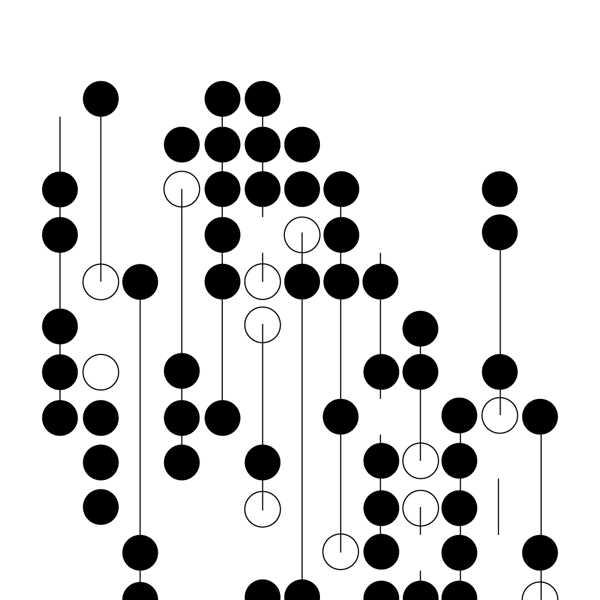
In short, train your workforce. QA’s training is designed to be people first. Our Microsoft Copilot Adoption Accelerator provides a comprehensive training journey for all key personas, across technical, compliance, leadership, and day-to-day users.
We believe organisations don’t transform. People do. Partner with us to bring your workforce on board for meaningful AI adoption that drives business results.

Let's talk
Start your digital transformation journey today
Contact us today via the form or give us a call

What is Microsoft Copilot?
Copilot is an AI tool developed by Microsoft. Its purpose is to boost productivity by providing AI support across the applications that sit under the Microsoft 365 umbrella. Copilot is integrated within every day apps, including Word, Excel, PowerPoint, Outlook, and Teams, and uses LLM (large language model) data to support users with tasks. Find out more about how Copilot works
Which products does Copilot integrate with?
Microsoft Copilot works with many Microsoft desktop apps. It supports each app in different ways. Copilot has a chat function, which supports across all apps in answering FAQs and helpful suggestions, while it can also help to transfer Microsoft Word content into Microsoft PowerPoint, where it can support with deck-wide formatting.
In Excel, Copilot can suggest relevant formulas, while in Teams it can help with summarising chat messages, meeting transcripts, and whiteboard ideation.
How do I train in Microsoft Copilot?
The best way to get started with Copilot is take our Introduction to Copilot course, geared at getting every day users up to speed.
For those already familiar with Copilot, there is technical training and mastery courses available, supporting IT professionals with integration and building infrastructure for Copilot in their organisation.
“As a leading Training partner for Microsoft, we help organisations transform with copilot. We provide critical skills for your workforce to use Microsoft Copilot effectively and securely, at scale. Overcome blockers to adoption and multiply Copilot's ROI by building employee confidence to use it in their roles.”
“QA's training and hands-on labs are a powerful approach to maximizing the value of Microsoft 365 Copilot adoption. Copilot is a once-in-a-generation technology, and using QA to learn this technology is a smart way to harness AI-driven productivity.”