
Watch on-demand: Empower your workforce with Copilot for Microsoft 365 use cases

In this 2-hour free workshop, you will explore some of the functionality of Copilot for Microsoft 365 and expand on that by looking at different use cases and how Copilot might assist in specific roles.
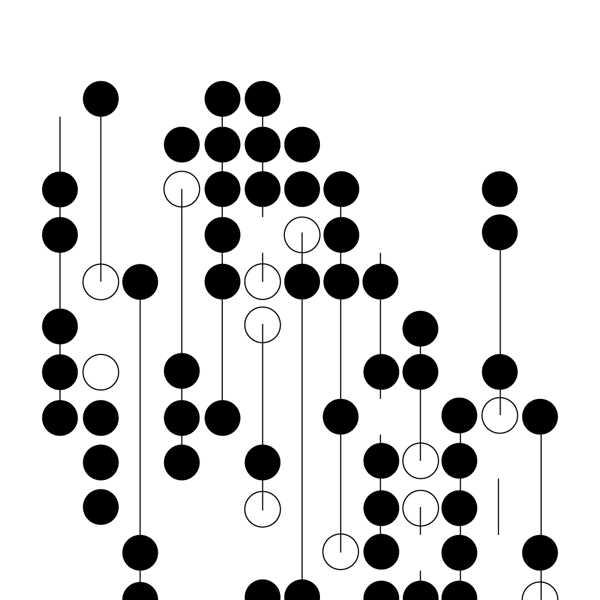
Audience
This course is targeted towards business users who want to enhance their Copilot for Microsoft 365 skills to solve business-related use case scenarios.
Agenda
Module 1: Introduction to Copilot for Microsoft 365:
- Understand the core components of Copilot for Microsoft 365
- Explore how Copilot works in the Microsoft 365 apps
Module 2: Gettings started with Copilot for Microsoft 365:
- Create and summarise documents in Word
- Summarise and draft emails in Outlook
- Design presentations in PowerPoint
- Analyse data in Excel
- Elevate productivity in Teams
Module 3: Empower your workforce with Copilot for Microsoft 365: use cases for different business units
Don’t miss out, watch it now!
More Copilot training - If you find Copilot as fascinating as we do, visit our page dedicated to Microsoft Copilot training and learn what early adopters are achieving, read our blogs and case studies, and browse our full offer.
